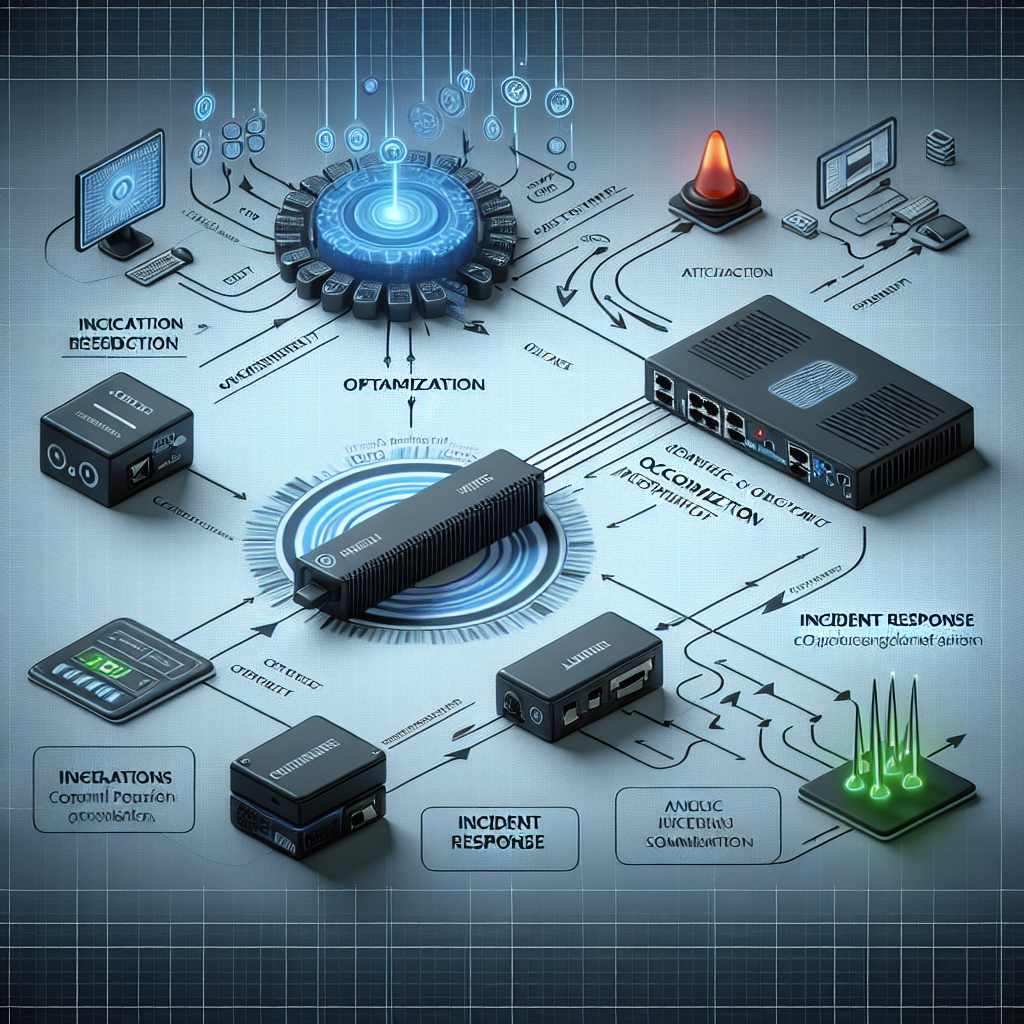
Introduction
In the context of incident response, having a well-optimized network adapter is crucial. A network adapter, or network interface card (NIC), serves as the communication link between your computer and the network. Optimizing this component can significantly impact the speed and efficiency of responding to incidents, be they cyber-attacks, data breaches, or other emergencies.
Importance of Network Adapter Optimization
Effective network adapter optimization can lead to faster data transmission, reduced latency, and improved overall performance of your network infrastructure. Below is a summary of the key benefits:
| Benefit | Description |
|---|---|
| Faster Data Transmission | Enhanced packet processing capabilities. |
| Reduced Latency | Lower response times in critical situations. |
| Improved Network Performance | Better bandwidth utilization and reduced network congestion. |
Best Practices for Network Adapter Optimization
1. Update Network Adapter Drivers
Regularly updating the network adapter drivers ensures that you are taking advantage of the latest fixes, enhancements, and features. Driver updates often come with optimizations from the manufacturer that can provide performance boosts and additional functionality.
2. Configure Network Adapter Settings
Proper configuration of network adapter settings can significantly impact performance. Common settings to review and adjust include:
- Speed & Duplex: Setting this to ‘Auto-Negotiate’ can often result in optimal performance. Alternatively, configuring it manually to the fastest supported option can also be beneficial.
- Interrupt Moderation Rate: Adjusting this setting helps in balancing the CPU load and network throughput.
- Receive Side Scaling (RSS): Enabling RSS can distribute network traffic across multiple CPU cores, thereby improving network performance.
3. Disable Offloading Features
While offloading features can reduce CPU usage by offloading network tasks to the NIC, they can sometimes result in higher latency. Disabling features like TCP Checksum Offload or Large Send Offload (LSO) in environments where latency is critical could improve performance.
4. Use Quality of Service (QoS)
Implementing QoS policies ensures that high-priority traffic gets the bandwidth it requires. This is crucial during incident response when specific data packets may need to be prioritized.
5. Ensure Proper Hardware Configuration
Ensure that all hardware components are compatible and that the network interface cards are installed correctly. Additionally, using high-quality cables and connectors can prevent data loss and signal degradation.
6. Monitor Network Performance
Regular monitoring helps in identifying bottlenecks and areas that require optimization. Tools such as Wireshark, NetFlow, and PRTG Network Monitor can provide insights into network traffic and adapter performance.
7. Implement Network Redundancy
Having redundant network paths and adapters ensures that there is no single point of failure. This is crucial for maintaining network availability and reliability during incident response.
8. Optimize Operating System Settings
Fine-tuning the operating system’s networking settings, such as the TCP/IP stack, can also contribute to improved network performance. Settings like TCP Window Size, TCP Segmentation Offload, and Network Direct Memory Access (NDMA) should be configured for optimal performance.
Advanced Optimization Techniques
1. Jumbo Frames
Enabling Jumbo Frames can improve network efficiency by allowing the transmission of larger packets, which can reduce CPU overhead. This is especially useful in high-bandwidth environments.
2. VLAN Tagging
Using VLAN tagging helps in better traffic management and can isolate incident response traffic for higher security and performance.
3. Network Adapter Teaming
Also known as NIC bonding or aggregation, network adapter teaming can combine multiple network connections to increase fault tolerance and bandwidth.
Conclusion
Optimizing a network adapter is a multifaceted approach that includes updating drivers, configuring settings, and ensuring proper hardware and software configurations. Implementing these best practices can considerably enhance the performance and reliability of your network, especially during critical incident response scenarios.
Leave a Reply